Accessible Workstation
Getting Started
The library has a workstation designed to be accessible to visually impaired persons. If you wish to use it, please ask at the circulation desk, located on the main floor. When you enter the building, please proceed straight and then to the left to reach our staff for assistance.
The most commonly used programs can be started by pressing the Windows key followed by the first letter of the program’s name. For example Windows + J will start Jaws. There are two Windows keys: they are the second key to the left and right of the spacebar. You can start Word, Excel, Internet Explorer, Jaws, Kurzweil 1000, and ZoomText this way.
Other programs are available through the programs menu. To access them, press the Windows key followed by the letter p on the keyboard. You can then use the arrow keys to navigate to the submenus and shortcuts to programs.
If you require headphones, they are available at the circulation desk. Valid TCard is necessary.
Software
The following programs are available on this workstation:
- Jaws 12.0
- Kurzweil 1000 and 3000
- FS Reader 2.0
- Microsoft Office 2010 (including Word, PowerPoint, Excel and Publisher)
- Latest version of Firefox
The following accessibility components are available under Ease of Access, under Accessories from the Start menu:
- Magnifier
- Narrator
- On-screen Keyboard
- Speech Recognition
Hardware
You can print to the main T-Card printer from the workstation.
There is a scanner to the right of the computer, Epson Perfection 4180. The lid opens at the left. The top of the file you are scanning should go against the right edge of the glass platen. To scan, press Start, the first button on the front of the scanner and follow the instruction on the screen of the workstation.
Copyright information:
Any images as well as text may be subject to copyright and should not be scanned without prior permission of the copyright holder(s). Unauthorized copying of any such material is strictly forbidden.
The computer has a drive which can read CD-ROMs and audio CDs.
Support
Technical help is available from the IT Support Desk. For assistance, please ask library staff at the circulation desk.
Training for Jaws is provided online by the publisher of the software. Please visit Freedom Scientific Training Downloads for more information.
In addition, printed guides for Jaws 6.0, Kurzweil 1000 and 3000, and ZoomText are available on the shelf above the workstation. There is also a Braille guide for Jaws. A tape tutorial and other materials for Kurzweil are available at the Inquiry Desk for in-library use.
Last updated: January 15, 2018
 Ask Us
Ask Us