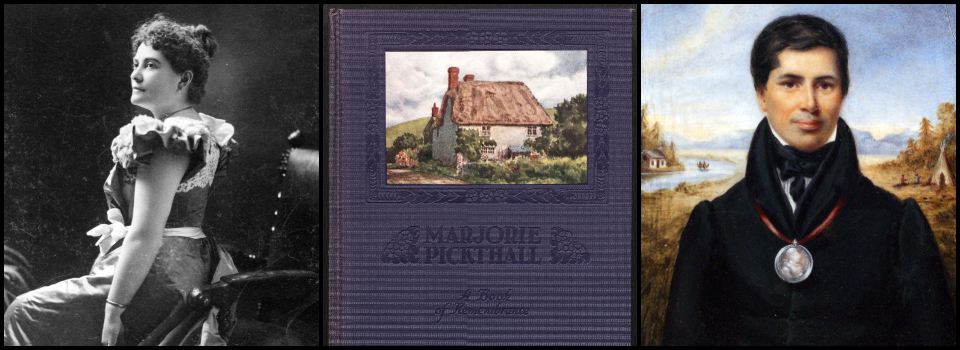Special Collections: Submitting a Request & Booking an Appointment
Before You Begin
Researchers must provide a minimum of three weekdays’ advance notice to request an appointment for consulting materials from our special collections. Materials are available for consultation only after you receive an email confirming your appointment.
Please visit Consulting Our Special Collections for information that we require for each request.
Submitting a Request to Consult Special Collections
- If you currently don’t have an account, please consult the instructions on registering for first-time users
- If you are not already logged in, visit https://aeon.library.utoronto.ca/ and enter your UTORid and password (or your username and password if you are a visiting researcher)
- Under the main navigation bar, click on New Request and then select Victoria University Library:
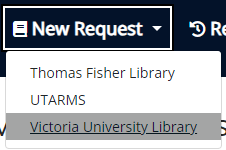
- This will redirect you to the New Request form, where you can provide the necessary details associated with the materials you are requesting for consultation
- We require researchers to provide us with the following information for each file they would like to consult:
- Under Collection / Fonds enter the name of the collection, for example:
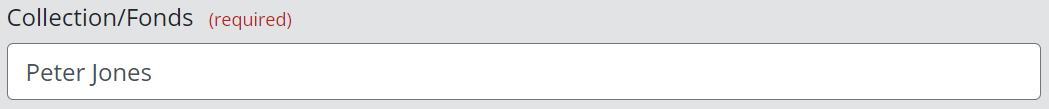
- Next, enter the accession number (if present), for example:
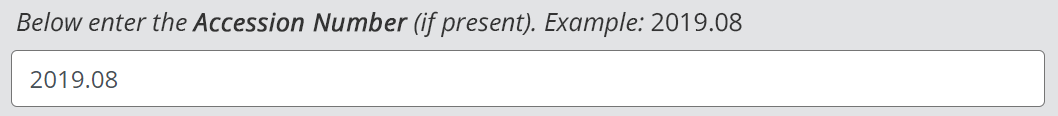
- Then, enter the Box number and the corresponding File number(s), for example:
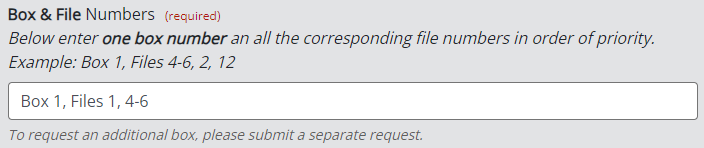
- Optionally, under Special Requests / Additional Information, provide any other details to the library staff
- Under Collection / Fonds enter the name of the collection, for example:
- If you are ready to book your appointment, under Appointment, click on Schedule a New Appointment:
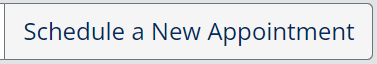
- Select the date and time of your visit and click on Create Appointment:

- If you aren’t ready to book your appointment, click on Save Request for Later on the bottom of the page:

To book an appointment, you will need to follow the instructions below.
Booking an Appointment to Consult Special Collections
You only need to follow these instructions if you didn’t book your appointment under steps 5 and 6 above.
- Under the main navigation, click on Appointments:
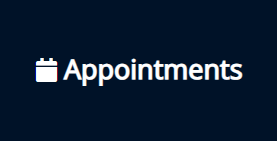
- On the next page that opens, click on New Appointment:

- Under Site, in the dropdown menu, select Victoria University Special Collections to access the list of available time slots:

- Choose a date and time when you would like to visit the Library (Appointment Name is optional)
- Click on Create Appointment:

- Under the main navigation, click on Request History and then Outstanding Requests:
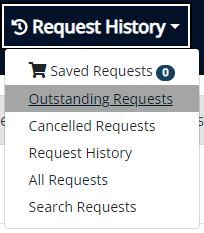
- On the next page that opens, click on the title you would like to consult during your appointment:
- On top of the page, click on Edit Request:
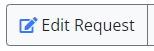
- On top of the page, click on Edit Request:
- On the next page that opens, scroll down to Appointment:
- Under Site, in the dropdown menu, select Victoria University Special Collections to access your list of appointments

- Under Appointment, in the dropdown menu, select the appointment time you have previously booked
- Click on Submit Request to complete your booking:
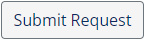
- Under Site, in the dropdown menu, select Victoria University Special Collections to access your list of appointments
Last updated: May 2, 2024
 Ask Us
Ask Us