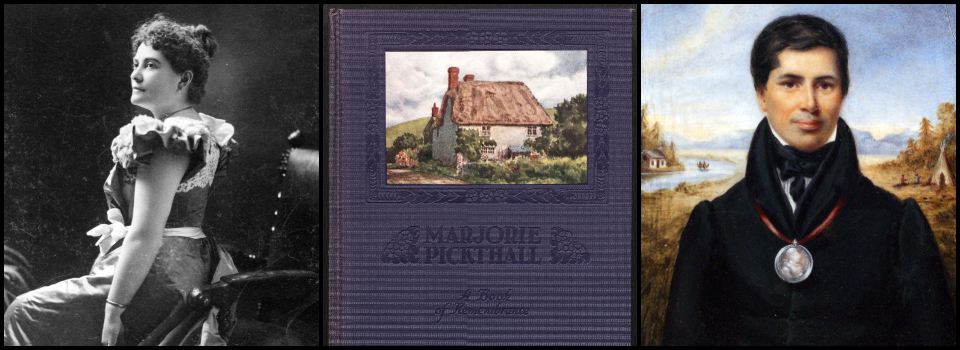First-Time Users: Creating an Account & Registering as a Researcher
Before You Begin
All first-time users are required to complete and submit a registration form via Special Collections Access to request materials from our collections and book an appointment.
University of Toronto Users
- Navigate to https://aeon.library.utoronto.ca/
- Under UTORid Login, click Login or Register:
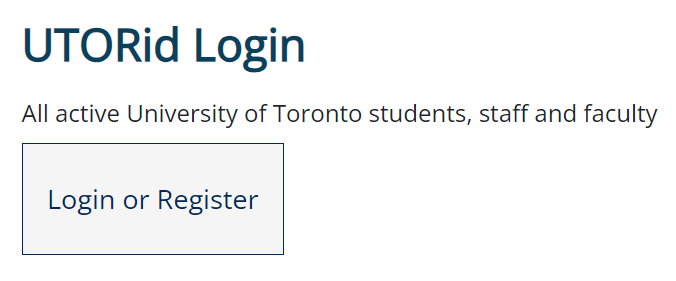
- Enter your UTORid and password when promoted. You will then be redirected to the First Time User Registration Form
- Read our policies and access guidelines on consulting the materials from special and rare-book collections
- Enter the required information into the form
- Click on Submit Information at the bottom of the page:
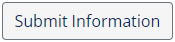
Visiting Researchers
- Navigate to https://aeon.library.utoronto.ca/
- Under Non-University of Toronto Users, click Login or Register:
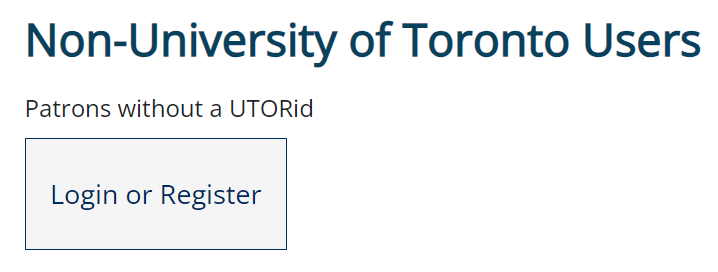
- On the next page, click on the First-Time Users link:
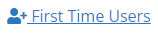
- Read our policies and access guidelines on consulting the materials from special and rare-book collections
- Then, at the bottom of the page, click on First Time Users Click Here:

- You will then be redirected to the First Time User Registration Form
- Read the policies and access guidelines on consulting special collections
- Enter the required information into the form
- Click on Submit Information at the bottom of the page:
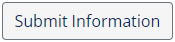
Visiting Researchers without an Email Address
Please visit the reference desk in-person for assistance with registering. It is open for registration from Monday to Friday, 9:30 am–4:00 pm.
We will ask you to submit a completed registration form and provide a piece of personal identification that includes your name, current address, and photograph to register for the purposes of consulting the collections.
Last updated: April 23, 2024
 Ask Us
Ask Us