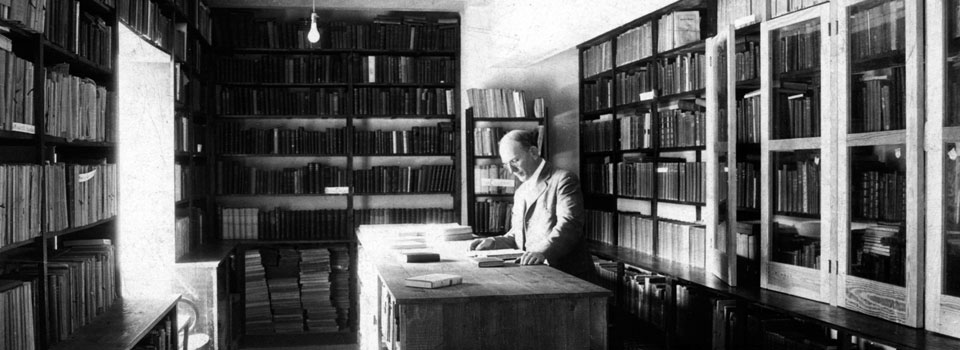Managing Electronic Records
Electronic documents are the files stored on shared drives, SharePoint, and other electronic repositories. They can include word processing documents, spreadsheets, databases, audio files, movies, and digital photographs.
File and Folder Naming
Why create a naming convention?
Establishing naming conventions within your office will help you:
- Find what you want and find it quickly
- Reduce the chances of saving duplicate items (especially duplicate items with different names)
- Share and collaborate
- Improve version control
- Facilitate transfers to Archives or destruction
- Assist in maintaining business continuity
Check out our Naming Conventions tip sheet for examples and best practices.
Consistency is key! Document your naming convention decisions, train staff, and conduct regular reviews to ensure compliance. Need help developing or documenting naming conventions for your office? Contact the Records Manager for assistance.
Organization
Organizing your workspace consistently will help ensure electronic records remain accessible, authentic, and complete from their creation to disposition.
- Folders in shared drives or other electronic repositories should reflect your paper files, where possible
- Order file and folder naming elements for easy access and avoid repeating elements unnecessarily
- Limit folder structure to three deep, where possible
- Avoid mixing materials with different retention periods into the same electronic or paper folder
- Consider appropriate storage: Avoid storing records on your C drive or desktop as this is not backed up
Consistency is key! Document your organization decisions, train staff, and conduct regular reviews to ensure compliance. Need help developing or documenting an organizational structure for your office? Contact the Records Manager for assistance.
Documentation
Documenting naming conventions and file organization decisions can be done using various tools such as:
- Departmental records policy, procedure, or manual
- File plan
- Server map
- Staff intranet page
- Even a simple text file!
Regardless of how decisions are documented, it is important is to train everyone and follow-up regularly to ensure compliance. To review examples of these tools or to request assistance in drafting documentation, please contact the Records Manager.
Disposition of Electronic Documents
While your office may have access to an abundance of server space for storing electronic documents, it is still important to dispose of electronic records whose retention periods have expired. For more information on transferring to Archives or preparing for destruction, please see our Disposition page, Tip Sheets, and Forms.
See Classification: How to Organize Your Records, for more information on record classification [this section is under development].
Last updated: September 19, 2022
 Ask Us
Ask Us