Wireless Access
About the UofT Wireless Network
Users with laptops or mobile devices can connect to the University of Toronto wireless network.
For coverage maps and to check current wireless status, visit wireless.utoronto.ca.
It is likely that your wireless device might detect various networks with similar names to the UofT wireless network. Any network that can accept connections without prompting you for a password is not part of the UofT wireless network and is not supported by the library.
Rules Regarding Wireless Usage
Usage of UofT wireless network is subject to all existing policies for the appropriate use of information technology.
Before Accessing UofT Wireless Network
Before you attempt to connect to the wireless network, please make sure that you follow these steps. This is applicable to all users:
- Check your eligibility: only U of T students, staff and faculty are able to use the UofT wireless network.
- You will need your UTORid login and password to access the network.
Connecting to UofT Wireless Network
Which operating system are you using?
Desktop
Mobile
Other guides are available at Information Commons. Wireless printing is supported, please refer to our printing guide for details.
Technical Support
If you require technical assistance at any step of connecting to the network, please consult our staff at the IT Support Desk.
Eduroam
Eduroam is a roaming wi-fi service for users in research and higher education. It provides for secure network access when visiting a university other than your own, using your login from your home institution.
U of T users who will be traveling to other universities, please refer to instructions at Information Commons.
Users from other universities are required to set up their credentials at their home institution prior to traveling to the University of Toronto.
Instructions for connecting at other universities:
- York University: Eduroam | Computing @ York
- Ryerson University: Connecting to Ryerson—CCS
- Queen’s University: IT Services—Eduroam
Eduroam may be available at other institutions. Please check their web sites or contact local information technology service.
Guest Wi-fi
For visitors who cannot or do not wish to use the above methods, you can create a short-term wi-fi login using your mobile phone.
The instructions for that are at https://eva.eis.utoronto.ca/ Simply text the keyword to the listed phone number and you will get back a username and password that will allow you to join the UofT wi-fi network for a day.
Last updated: September 6, 2024
 Ask Us
Ask Us