The Library is located on the 3rd floor of Emmanuel College, on the Victoria University campus (in the University of Toronto) at 75 Queen’s Park Crescent East, Toronto, Ontario, M5S 1K7. The closest subway station is Museum.
About Emmanuel Library
-
Where is Emmanuel Library located?
-
What are Emmanuel Library’s hours?
Please see the library’s hours as posted on the web page.
-
Can anyone use Emmanuel Library?
While members of the public are welcome to use the library’s collections within the library, borrowing privileges are extended only to UofT students, faculty and staff who have a TCard, and to Alumni of Victoria University and to United Church Ministers.
-
Where can I go to study?
Emmanuel Library has long study tables throughout the first floor of the library. These tables have power jacks for laptop use. There is also one table located on the 2nd floor. Emmanuel library is known for being a quiet library, so you should be able to find a quiet place to study. Just outside the library there is also a lounge area with chairs and tables.
-
Where can I meet and work on group assignments?
Unfortunately there are no group study areas in Emmanuel Library. You can, however, work on group assignments in the lounge just outside of the library, or in the lunch room on the 3rd floor.
-
Where can I use a computer to work on an assignment?
You can borrow one of our laptops (5 hour loan, library use only), or bring your own. The Library has wireless access, and the study tables have power jacks for laptops. All of our laptops are equipped with Microsoft Office, a package which includes word processing (Word), spreadsheet (Excel) and presentation (Powerpoint) software.
-
Are there any workstations available for public use?
The use of our workstations is limited to U of T students, staff, faculty, guest account holders*, and UTL direct borrowers.
*For visitors who are unable to access the Eduroam Wi-Fi network, U of T Faculty or Staff can sponsor a 5 day guest account, which includes both public computer and wi-fi access.
Instructions for sponsoring a guest can be found here: https://wireless.utoronto.ca/connect/
-
Can I borrow a laptop computer to use outside the library?
Laptops can only be used within the library. Exceptions can be made for Ph.D. students doing a comprehensive exam outside of the library (they must first get the permission of the Circulation Supervisor or the Librarian). We do have two Chromebooks that can be signed out for 3 days.
-
Where do you keep journals or magazines (or other periodicals)?
Current and back issues of journals are located on the 2nd floor of the library (turn left at the top of the stairs, and go to the back 2 rooms). Periodicals cannot go out of the library, but they may be photocopied or scanned.
-
What printing, scanning, or photocopying facilities are available in the library?
A printer is available by the computer workstations on the main level. We also have wireless printing. Photocopiers are available on the main floor and the upper level of the library. Photocopiers can be used to scan items to a USB key for free. There is also a scanner on the main floor beside the entrance, where you can scan items to a USB key for free. See Print, Scan, Photocopy.
Borrowing
-
How do I get a library card?
Students and faculty must obtain a TCard - which is your library card as well as your UofT photo id card.
See the TCard website for more information.
-
How many books may I check out at one time? How long may I check them out for?
Graduate students may borrow up to 200 books at a time for 90 days. Undergraduates may borrow up to 50 books at a time for 14 days. Faculty may borrow up to 200 books at a time for 90 days. For number of renewals, see our loan periods.
-
Where do I return books?
Books borrowed from Emmanuel Library must be returned to Emmanuel Library. During our opening hours, books may be returned to our Loan Services desk. There is a book drop at the desk. After hours, books may returned to our book drop box located outside the south entrance to the Emmanuel College building. Books borrowed from other libraries should be returned to the library from which they were borrowed.
-
My professor says these books are on reserve. Where (what) is that?
Course reserve or short-term loan books are available for a shorter loan period than other circulating books – generally 3 hours, 24 hours, or 3 days. All course reserves or short term loan books are located behind the Loan Services desk. Look up the title of the book in the library catalogue and give the call number to staff working at the desk.
Research and Computing Assistance
-
I need help finding information for my assignment. Who can I ask for help?
You can email the Librarian, or book an individual session with the Librarian.
-
Is computer help available?
Library staff will endeavor to help students with computer problems as best we can. If a computer issue is beyond the scope of our technical knowledge, we may refer students to the E.J. Pratt Library’s Computing Help desk (IT Support Desk) on the main floor towards the back left corner as you enter. Computing help is also available at Robarts Library in person or by calling 416-978-HELP (416-978-4357).
-
What software is available on your laptops?
All of our laptops are equipped with Microsoft Office, a package which includes word processing (Word), spreadsheet (Excel) and presentation (Powerpoint) software.
Email Access
-
How do I set up an e-mail account?
To set up a UTORmail account, you must first activate your UTORid. See more information about UTORmail.