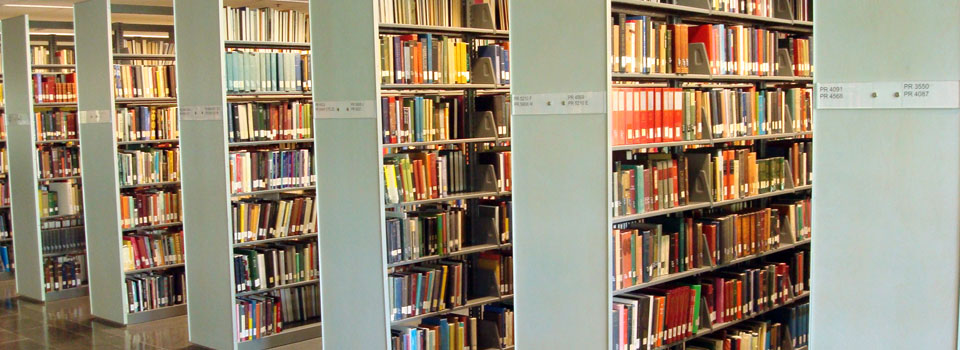Toronto’s Caravan: Civic Belonging and Spectacle in a Bygone Age of Multiculturalism
RefWorks
Introduction
RefWorks is a web-based bibliographic reference manager. You can use it to:
- Organize your research to keep track of all primary and secondary sources you are consulting for this project.
- Automatically generate a bibliography or a works cited list in a variety of formats (books, articles, unpublished archival sources).
- Automatically export and share references from many different research resources (article databases, library catalogue, the Internet, etc.).
Accessing RefWorks
RefWorks can be accessed via the University of Toronto Libraries.
Note: Click on “Login to ProQuest Flow” and not “Login to RefWorks.”
Adding Unpublished References
Please provide the following bibliographic information for all archival and other unpublished references:
- Title
- Tags (your first name)
- Attachments (photographic reproduction of the source)
- Authors
- Publish Date (the date of the creation of the source, if available)
- Collection Name
- Type of Work (for instance, a letter or a photograph)
- Notes (Series number and title)
- Date Retrieved (the date you consulted the item)
- Source Library (the name of the repository, such as the City of Toronto Archives, Toronto, Ontario, Canada)
- Source Location (archival box number, file number, and item number, if available).
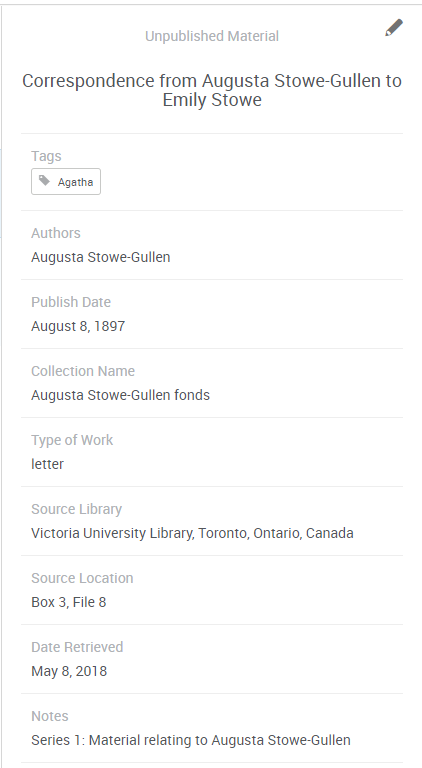
RefWorks Help & Technical Assistance
For questions and technical support, please send a message to refworks@library.utoronto.ca.
Citing Archival & Other Unpublished Sources
Please consult “Citing Archival Materials” on information for citing archival sources.
Creighton Barrett (Digital Archivist, Dalhousie University), created the guide.
created by: Agatha Barc | updated: 15 May 2018