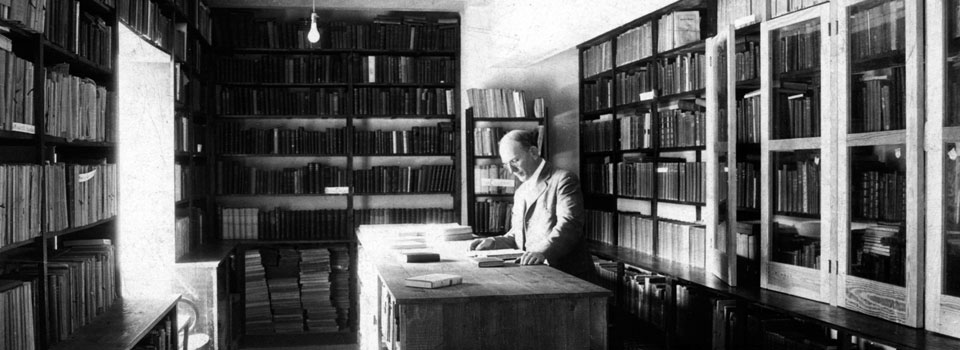Shared Drives and File Sharing
Formal file sharing systems, such as shared drives, have several benefits:
Benefits
- Employees working together on a project can store and access project files from one location.
- Master copies of documents accessed by the entire office (such as policies, procedures and forms) can be stored in one place.
- Employees can share files without using email attachments. This reduces the amount of space taken up on email accounts by large attachments.
- Employees can be assured they are accessing the most current version of a file (such as forms and procedures), rather than having multiple drafts and versions on various employees' computers.
Organization
Shared servers can quickly become disorganized and difficult to navigate if they are not properly maintained:
- Folder structures in shared drives should follow the office’s file plan. For more guidance, see the section on managing electronic documents.
- Proper security and permissions must be established and documented, and this list must be monitored periodically for changes to those permissions and security allowances.
- Documents residing on shared drives have the same compliance requirements as all other university records. Consequently, the author or creator of the record must ensure the proper storage and back-up of the record, and follow the retention and disposition guidelines outlined in university retention and disposition schedules.
Last updated: August 5, 2014
 Ask Us
Ask Us