Critical Evaluation of Web Resources
Publishing information on the Web is not difficult. No review process exists that verifies the accuracy or legitimacy of Web content. Consequently, you should be extremely critical when assessing the suitability of information on the Web for research purposes. The following guidelines and questions should be addressed whenever using the Web for research. They are meant as additional guidelines to the basic tools and skills for assessing information.
See also:
• Critical Evaluation of Information Resources
1. Look at the URL
- Is it a personal page?
Look for a personal name (e.g. “bsmith”) in the address, especially one preceded by a tilde (~) or a percent sign (%). - What type of domain is the site?
Is it a government or educational site (e.g. .ca, .edu, .us)? Is it a non-profit organization site (.org) or a commercial site (.com)? - Who published the site?
What follows the http:// or www.? For example, www.utoronto.ca/… indicates that the Web page is published by the University of Toronto (probably reputable). A URL beginning www.geocities.com/… or www3.sympatico.ca/… would indicate a Web hosting service, which makes verifying the information more difficult. Even reputable Web publishers (e.g. University of Toronto) can contain personal Web pages, so always look for clues that there may be little institutional control over the page’s content.
2. Scan the Page for Clues
- Look for sections or links such as About Us, Background, Biography, Philosophy, etc. Sometimes you will be in a page deep within a Web site. These sections and clues are often on the home page of a site—truncating back on the URL can often access this. Access the home page by deleting the last part of the URL, one slashed (/) section at a time (e.g., http://library.vicu.utoronto.ca/
guides/canlit.htm). - Check for clues as to when the page was last updated. This information is often found at the bottom of the Web page. If information currency is important, you will want to know when the page was posted/updated. Relying on only the copyright date can be misleading.
- Who wrote the page? Is the author’s name, or the organization responsible for the page, clearly given? If all you can find is an e-mail address, you may want to contact the responsible parties for more information.
3. Look for Indicators of Quality Information
- What other resources does the Web page link to? Look for such section as: Related sites, Links, Additional sites, etc. Do the links appear to be reputable sources? Do you notice a particular recurring bias (e.g. political, philosophical) to the information contained in the links or are a variety of viewpoints represented?
- If other sources are cited (Web-based or print), take time to explore them by either following the links, or verifying that the print sources exist. Remember, it is possible to create false documentation where no scholarly or editorial practices are enforced.
4. What do Others Say About the Site?
- Find out what other pages link to this site. This can be done using Google or Bing. In the search box, enter link: followed by the URL of the site you want to check. Note: Do not insert a space between the colon after link and the beginning of the URL you want to check. You may need to truncate the URL you are searching to get results.
- Search for information about the author with a search engine. For example, in Google, run a search for John Smith and "John Smith" to find information about this person.
5. Listen to Your Gut Reaction
- Is it possible that this site is a spoof or fraud?
- Could I find relevant information on this topic through the library, a Web-based index, or a quality print resource?
Last updated: April 12, 2019
 Ask Us
Ask Us